How to Turn off iOS Activation Lock without Password 2019
Ask the Previous Owner to Remove iOS Activation Lock
It is quite possible that you open your Apple device and find that iOS activation lock is still linked to the previous owner’s account. You need to contact the previous owner and ask them to erase the device and remove the iOS activation lock. The screen might view either of the two things.
1. Remove Account When It Asks for Apple ID and Password
If the device asks for both an Apple ID and passcode, it means the device has already been erased. You can contact the previous owner to follow the steps below to remove their account.
Go to https://www.icloud.com and log in with his Apple ID and password.
Click on “Find iPhone”.
Tap “All Devices” and choose your device.
Hit “Remove from Account”.
Then you restart your iDevice. It won't be linked to the previous Apple ID any more. You just need to follow the onscreen instructions to set it up and enjoy it.

2. Remove Account When It Asks for Only Password
If the device asks for only password for an existing Apple ID, it means the device hasn’t been erased yet. The previous owner should remotely erase the device and then remove the device from his iCloud account.
Go to https://www.icloud.com and log in with his Apple ID and password.
Find and select “Find iPhone”.
Tap “All Devices” at the top and choose your iDevice.
Tap “Erase iPhone/iPad”.
Enter their Apple passcode and hit “Next”. Then hit “Next” again without entering a phone number.
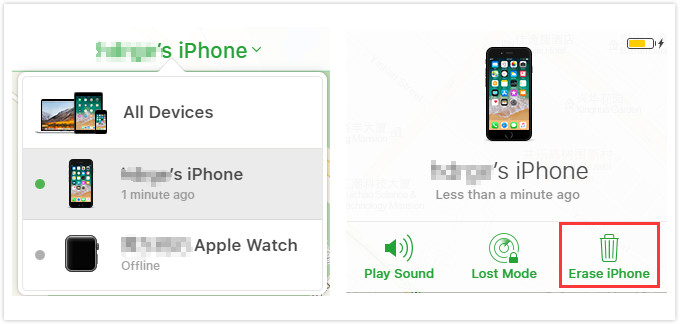
When it's done, everything in your device will be deleted including the Apple ID account. But note that, this takes effective only when your iPhone has internet.
How to Check for iOS Activation Lock Before Purchasing An iDevice
Instead of going through all this trouble it is better that you check your iDevice for the iOS activation lock before purchasing one that is already used.
You can check iOS activation lock status of your device by visiting https://icloud.com/activationlock from any computer.
Or you should switch on the device and see if there is any passcode required to continue. You would know it instantly if the device has an iiOS activation lock or not. To completely ensure that the device is safe to purchase from an authorized retailer. If you see the screen displaying “Set up your iPhone” “Set up your iPad” or “Set up your iPod” you should be content that the device does not have an iOS activation lock.
When do We Need to Turn off iOS Activation Lock
Erase your iDevice and turn off iOS activation lock before you sell or give away your device. Or other person can not activate and use the device.
Turn off iOS activation lock before sending your device to repair. (It is always wise to play safe. If you are concerned about your privacy, you can also back up your data and reset.) Or the technicians cannot be able to perform service on your device.
Sponsor ads:
Jihosoft iPhone Data Recovery:https://www.jihosoft.com/recovery/ios-data-recovery.html
Jihosoft iPhone Data Recovery
Free iPhone Data Recovery Software for Windows/Mac
Recover up to 12+ types of files, including contacts, SMS, photos, WhatsApp, Viber, notes, etc.
Restore lost data from iOS devices directly or from iTunes and iCloud backup
Recover iPhone data lost due to iOS upgrade/jailbreak, accidental deletion, device lost or broken
Support all the latest iPhone, iPad and iPod Touch.
Tips:
How to transfer messages from iPhone to iPhone
Gihosoft Free iPhone Data Recovery:https://www.gihosoft.com/iphone-data-recovery-free.html
Gihosoft iPhone Data Recovery Free
It is quite possible that you open your Apple device and find that iOS activation lock is still linked to the previous owner’s account. You need to contact the previous owner and ask them to erase the device and remove the iOS activation lock. The screen might view either of the two things.
1. Remove Account When It Asks for Apple ID and Password
If the device asks for both an Apple ID and passcode, it means the device has already been erased. You can contact the previous owner to follow the steps below to remove their account.
Go to https://www.icloud.com and log in with his Apple ID and password.
Click on “Find iPhone”.
Tap “All Devices” and choose your device.
Hit “Remove from Account”.
Then you restart your iDevice. It won't be linked to the previous Apple ID any more. You just need to follow the onscreen instructions to set it up and enjoy it.
2. Remove Account When It Asks for Only Password
If the device asks for only password for an existing Apple ID, it means the device hasn’t been erased yet. The previous owner should remotely erase the device and then remove the device from his iCloud account.
Go to https://www.icloud.com and log in with his Apple ID and password.
Find and select “Find iPhone”.
Tap “All Devices” at the top and choose your iDevice.
Tap “Erase iPhone/iPad”.
Enter their Apple passcode and hit “Next”. Then hit “Next” again without entering a phone number.
When it's done, everything in your device will be deleted including the Apple ID account. But note that, this takes effective only when your iPhone has internet.
How to Check for iOS Activation Lock Before Purchasing An iDevice
Instead of going through all this trouble it is better that you check your iDevice for the iOS activation lock before purchasing one that is already used.
You can check iOS activation lock status of your device by visiting https://icloud.com/activationlock from any computer.
Or you should switch on the device and see if there is any passcode required to continue. You would know it instantly if the device has an iiOS activation lock or not. To completely ensure that the device is safe to purchase from an authorized retailer. If you see the screen displaying “Set up your iPhone” “Set up your iPad” or “Set up your iPod” you should be content that the device does not have an iOS activation lock.
When do We Need to Turn off iOS Activation Lock
Erase your iDevice and turn off iOS activation lock before you sell or give away your device. Or other person can not activate and use the device.
Turn off iOS activation lock before sending your device to repair. (It is always wise to play safe. If you are concerned about your privacy, you can also back up your data and reset.) Or the technicians cannot be able to perform service on your device.
Sponsor ads:
Jihosoft iPhone Data Recovery:https://www.jihosoft.com/recovery/ios-data-recovery.html
Jihosoft iPhone Data Recovery
Free iPhone Data Recovery Software for Windows/Mac
Recover up to 12+ types of files, including contacts, SMS, photos, WhatsApp, Viber, notes, etc.
Restore lost data from iOS devices directly or from iTunes and iCloud backup
Recover iPhone data lost due to iOS upgrade/jailbreak, accidental deletion, device lost or broken
Support all the latest iPhone, iPad and iPod Touch.
Tips:
How to transfer messages from iPhone to iPhone
Gihosoft Free iPhone Data Recovery:https://www.gihosoft.com/iphone-data-recovery-free.html
Gihosoft iPhone Data Recovery Free
No comments:
Post a Comment